
Support Ticket Submission
Overview
Submitting a support request helps to facilitate timely problem resolution and product refinement. You can present a clear snapshot of your requirements in a support request—a revenue-boosting feature, a product bug, or a unique troubleshooting scenario.
You can also include essential details such as screenshots, tech stack nuances, and relevant IDs. These details equip the Support Team to act promptly and efficiently.
Submit a support request
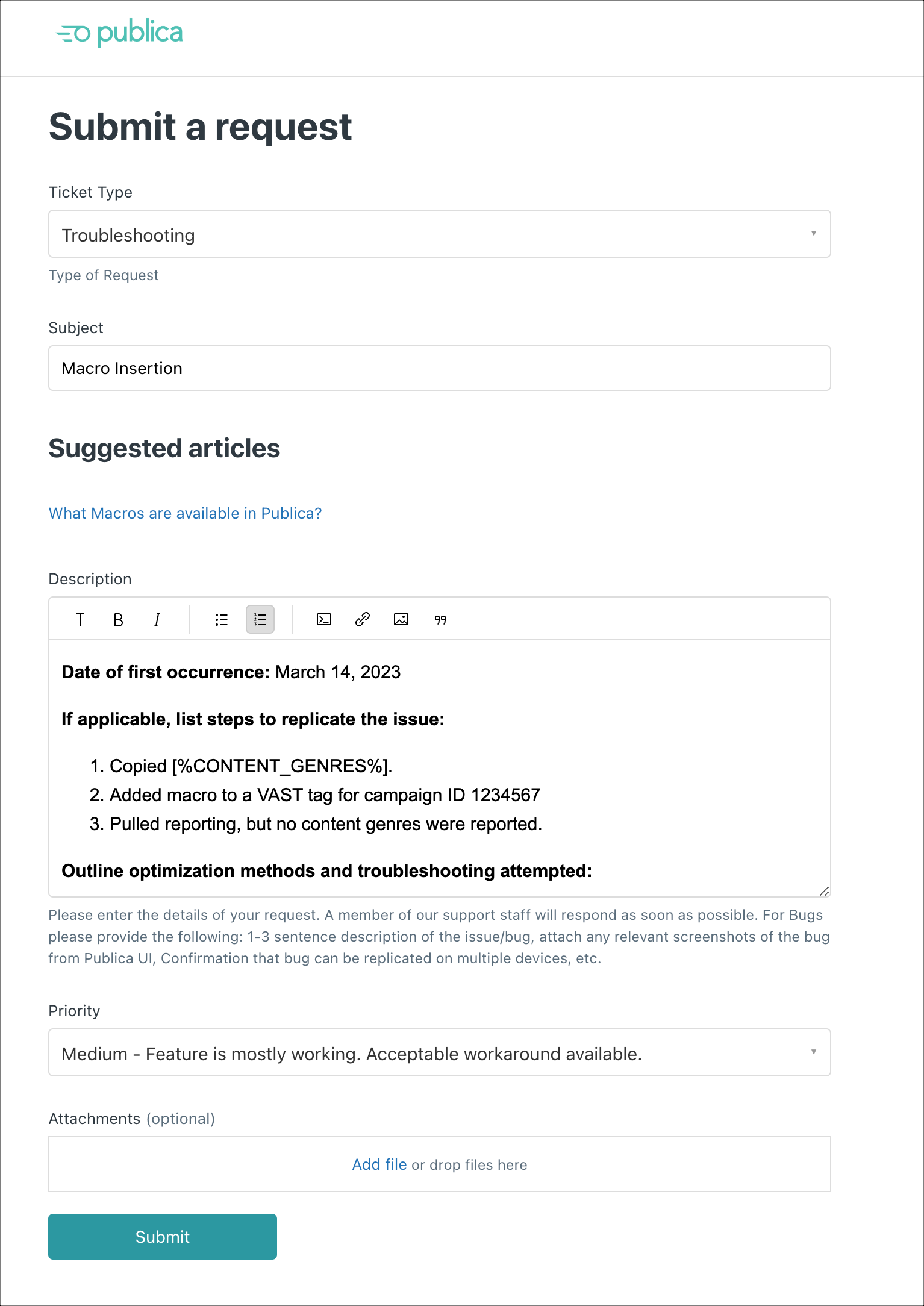
Use the following steps to submit a support request:
Open the Submit a request page. (Right-click on this link to open the page in a separate tab.)
If you are not already logged in, you will be prompted to enter your credentials.
- From the Ticket Type dropdown menu, select the ticket type.
In the Subject field, enter a brief, specific topic of the ticket, such as Campaign, Lack of Fill, or SSAI.
As you type, a Suggested articles section appears with possible guidance to solve your issue.
Use one of the following options to fill out the Description field.
Feature RequestTo submit a feature request, please answer the following questions in the Description field.
- What feature are you envisioning, and can you elaborate on its details?
- For which specific use case do you envision this feature adding value or improving efficiency? Please describe how.
- Compared to current revenue, how much additional revenue do you estimate this feature might generate? Please provide any assumptions or calculations you've made.
BugTo submit a ticket for a bug, please respond to the following request in the Description field.
Please provide an explanation and evidence of why there might be a bug.
TroubleshootingTo submit a troubleshooting ticket for a specific use case, please provide the following information in the Description field.
- Date of first occurrence:
- If applicable, list steps to replicate the issue:
- Outline optimization methods and troubleshooting attempted:
- List with links the impacted channels, networks, bidders, or campaigns:
- Reporting data:
- External data from other SSAI providers or ad platforms used in conjunction with Publica:
- End-to-end tech stack details and Publica's place within the tech stack:
- Select the Priority of the support ticket.
In the Attachments (optional) field, attach relevant screenshots.
For any discrepancy investigation, please upload day-over-day reporting from other ad systems drilled down to the equivalent level of channel, app bundle, or site page.
- Click Submit. A confirmation of the ticket submission and a summary of the ticket appear.
Table of Contents
© 2022 Publica LLC ®, All Rights Reserved.
76 Roosevelt Circle • Palo Alto, CA 94306 USA
Contact Us • Terms of Use • Privacy Policy